As a localizer you know that choosing/testing/checking accesskeys is both necessary (see why in this simple tutorial for accesskeys) and some kind of nightmare.
To ease part of the problem, here is now an interesting new feature in Transvision that can help l10n teams to check their work.
First go to your now familiar Transvision and click on the link on bottom of the page.
![]()
You play a bit with dropdown menus selecting your lang and channel, then bang your wrong accesskeys (if any) are displayed
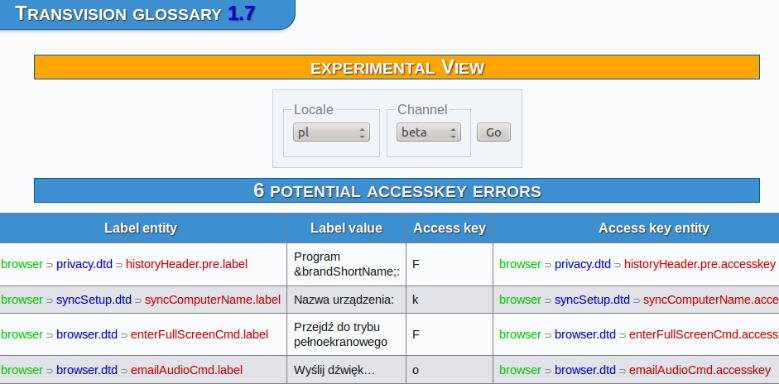
In this example you can see on last line that there is no “o” character in string “WyÅ›lij dźwiÄ™k…” so the shortcut is broken.
As usual, learn more on Pascal’s changelog and let us know any feedback or request on Transvision.
