Step by step, we are changing the WTS and its interface.
This time we changed the startpage of the WTS.
The first new thing is the Infocenter.
In the Infocenter you will find your translations that need your attention.
- Deadline
If the developer has set a release date for his extension and your translation is not ready yet, it will be included in this list (14 days before the deadline)
We hope that the Infocenter will provide a better overview of all your translations, especially for the ones that need you attention.
The other tabs are more or less self-explanatory:
There’s one thing that you should know:
This page is not ready.
We decided to make it available to the public because of the latest problems with WTS.
It may (and we’re sure it will) be changed in the future.
If you think something’s missing or if you you have a suggestion to improve the page please leave a comment here or better post it in the WTS feature request forum

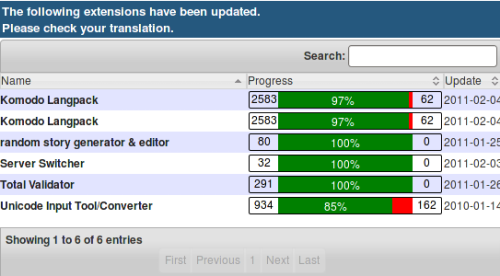
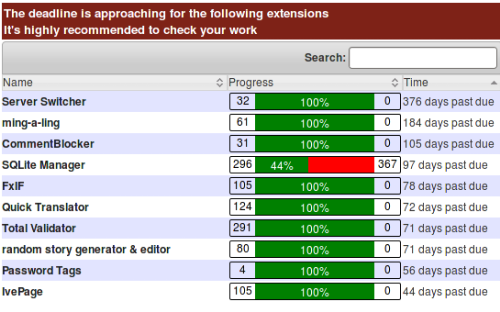
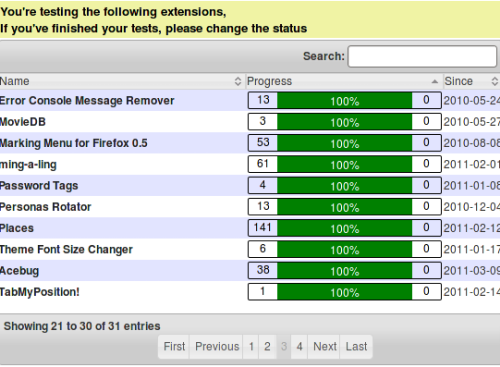
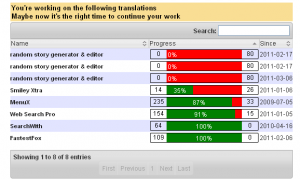
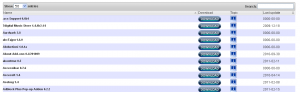

Nice changes, but there is still an issue : when I’m on a .dtd or other files, there is no link to comeback to the addon.
http://www.babelzilla.org/index.php?option=com_wts&Itemid=203&type=editfileA&extension=5088&language=90&fileid=31647&filetype=dtd#
to
http://www.babelzilla.org/index.php?option=com_wts&Itemid=203&language=90&extension=5088&type=filelist2
Yes there is, just click the ‘Files’ button and you will be redirected to the files overview. The only exception to this are files other than .dtd, .properties or .ent (e.g. .rdf files) where you need to click ‘Save’ to save your changes and automatically return to the files overview.