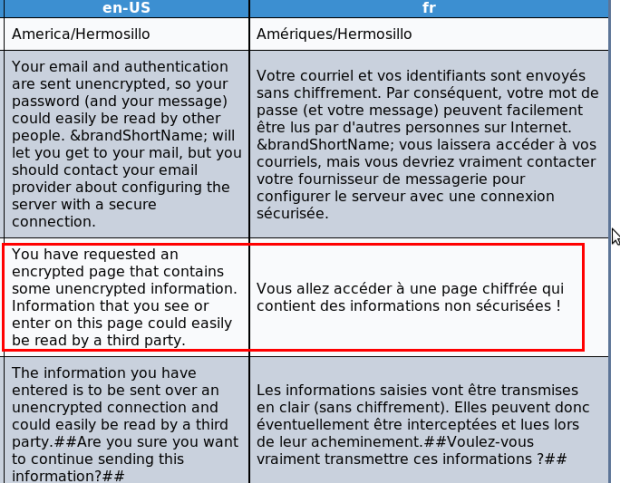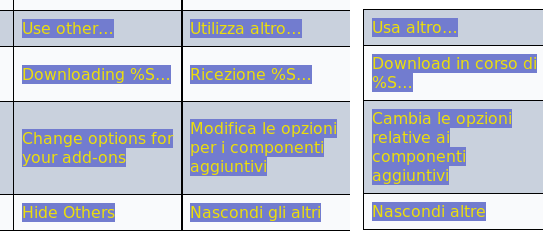TransVision Is Good For Me
Well it should be good for you too
I have been using this tool for more than one year now, I think you can find it fun and useful, so I just want to share some of my personal experience here.
What is TransVision
With this glossary tool you can get a Vision of all Mozilla apps Translations for your language. It lets you dig very easily into the huge database of already existing translations.
This online service is brought to you courtesy of Frenchmozilla leader Philippe Dessante who likes playing with algorithms and scripts and explains here what is under the hood.
It is so simple and intuitive that you can see and understand immediately what it is about:
- go to this page
- click on your language letter-code (hey you should know it if your are a translator 😉 )
- drop an English string in the search box instead of the default word, click on Search and see what happens
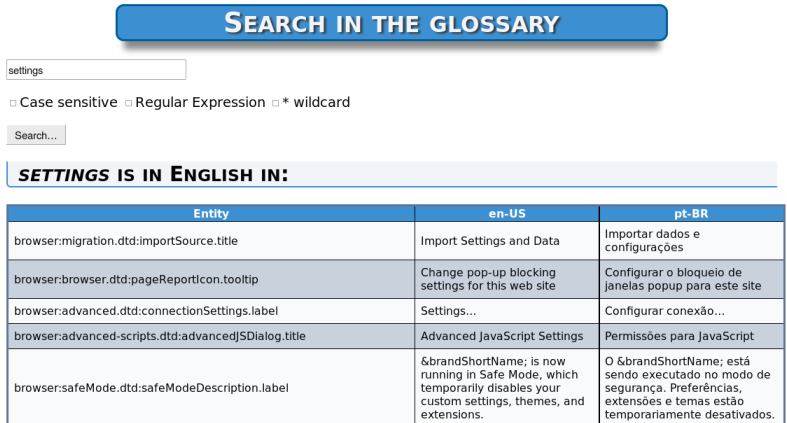
Yes this is just simple: path to original entity, en-US string, and translation. As a translator, I am sure you appreciate to have translation in context 🙂
How I use it
Translation
That is obviously the main use I make of TransVision. I have always MozTran entry in my context menu. MozTran is a simple extension I have made to use TransVision, you can enjoy it whatever language you use (thanks to Captain Caveman‘s code for automatic language detection). Just select, right-click and choose MozTran, the results page opens a new tab.
You can get MozTran on this page.
As an alternative, you can use a searchplugin.
Philippe Dessantes made one for each lang to be grabbed here on this searchplugins page !
Of course I use it on a daily basis to translate extensions but it is also very quick and efficient whenever there is some update on the Mozilla apps repository and one translator is wondering “Hey, we have to translate again this f***ing privacy policy string, I can’t remember what we chose last time…?”. The answer is just one click away.
Typo and errors chasing
My main contribution to the Frenchmozilla Team (apart from telling nonsense on #frenchmoz irc chan) is to annoy translation leaders with filing translation bugs (see my bug list on frenchmozilla Bugzilla)
I would say a solid 80% of the translation bugs I submitted were found with TransVision. here are some typical cases
mispelling
I either enter an English string in the searchbox or intentionally enter a mistyped French word (eg. déclareation,étiquté instead of déclaration, étiqueté).
I have but to read at my convenience and see where things are wrong in the fr column. Note that it is easy to check that no such typo was made when you find your language part (2nd part of the page) is just void.
missing translations
TransVision helps greatly to see where missing bits are. Here is a recent example where obviously the French part is abnormally short.
translations that need to be reworded
It is much easier to browse visually a result page and read sentences to check their meaning/grammatical validity than to browse one file with a text editor or wait for strange sentences to catch your attention in the interface of a Mozilla application when using it: depending on your personal usage, it may well happen you will never come across certain strings. With TransVision you can concentrate on your language strings without being distracted by code or layout environment.
one typo means more typos of the same kind
Suppose I found a mispelled word, I re-inject it all at once in the searchbox so as to see if the little error was repeated, hence bugfixing is more systematic. Though French translation is close to professional quality, accidents may happen 😉
Consistency checking
That is where TransVision tool is more useful than a standard all-purpose glossary.
Here we have access to all user interface for Mozilla application, hence we can have a consistent Mozilla interface. It is very important…
– for the application(s) user
– for the extensions user
…to find the same features named with the same words and sentences!
There is one special tool to be used for that, you can find it at the bottom of the TransVision page
It helps you detect when same strings (with or without same entity names) have different translations
You have just to choose which “modules” to compare. Here I choose “browser” and “mail” for Italian…
and in the output I can see sometimes different choices for the same strings (it may or may not be necessary to adjust)
More to discover
I am sure you can discover by yourself some interesting features (eg. search with regular expression or wildcard), but now it is up to you to experiment and tell everyone what usage of this tool you found, what additional features you would like to have (use this wiki page) and which bugs need to be fixed.
Comments welcome 🙂